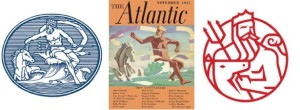This week we were asked to look into color composition. Being a very colorblind person I wasn’t sure how successful I’d be at this but I ultimately realized that I can leave some color decisions to the color wheel and have a reasonable expectation that they would “work” as a composition even if I could’t see it properly. Taking the color perception test was interesting too because I actually felt like I was doing a decent job until I got a score at the bottom of the perception range.
The funny thing about being colorblind is that its hard to notice until someone tells you. If this challenge lacked a score I would have felt pretty confident that I did well. I think that this is the primary frustration with this minor disability, it’s existence is largely social.
When trying to create a composition I tried to rely on some of the color relationships we learned about on the color wheel. I made a weather displaying sketch that changes color (and some other properties) as we weather and time of day changes. The range of hues is determined by the temperature where I mapped a range of 0 to 100 degrees to 0-330 degrees on the color wheel. The background is then set as an adjacent color by adding 30 degrees and the boarder is set as the complement of the background. Here are some of the ranges with a fixed saturation and brightness.
Next I varied some of the brightness levels of the background to correspond with the day/night cycle:
I didn’t want it to ever get completely black so I set the range of the background and border to vary between 50-100 brightness depending on how far away from mid-day it currently is. Lastly, I adjusted the saturation of the background and border. I wanted the circles to be the primary temperature indication so I set the saturation of the background to 50% and the border to 25% while leaving the dots at 100%. 
I hope that this isn’t a totally weird collection of colors 🙂
https://11bsouth.com/DataBouceTemp/


















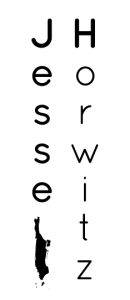
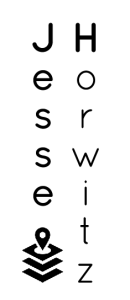
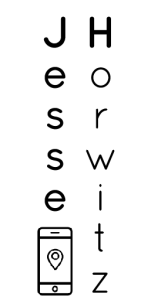



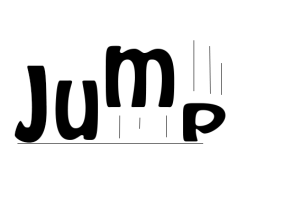

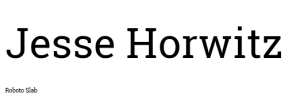
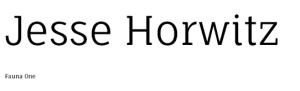



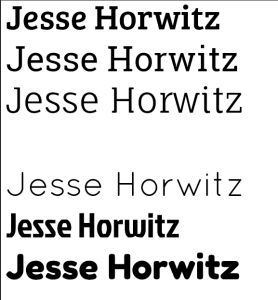



 My hope is that when someone first sees the step aside prompt it becomes overwhelmingly clear what they should do when the train finally arrives. In my mock up I wrote “stand clear” on the doors (in Helvetica) to emphasize that you shouldn’t stand in front of them, while echoing the vocabulary used in the subway announcements. I also downloaded some “sign people” from a free vector image site and placed a sign person split by the subway doors with opposing red arrows with the idea that it could convey a “people will be exiting” kind of message. Then I put a “waiting in line” type row of sign people on either side of the doors to demonstrate a good place to wait as others exit the train. I considered some more text and other symbols but in the end I thought a simpler message would be best, especially in the context of a train that is trying to arrive and depart swiftly.
My hope is that when someone first sees the step aside prompt it becomes overwhelmingly clear what they should do when the train finally arrives. In my mock up I wrote “stand clear” on the doors (in Helvetica) to emphasize that you shouldn’t stand in front of them, while echoing the vocabulary used in the subway announcements. I also downloaded some “sign people” from a free vector image site and placed a sign person split by the subway doors with opposing red arrows with the idea that it could convey a “people will be exiting” kind of message. Then I put a “waiting in line” type row of sign people on either side of the doors to demonstrate a good place to wait as others exit the train. I considered some more text and other symbols but in the end I thought a simpler message would be best, especially in the context of a train that is trying to arrive and depart swiftly.